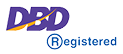Microsoft Mobile Mouse Bluetooth (Platinum)
Original price was: ฿1,190.00.฿1,090.00Current price is: ฿1,090.00.
สินค้าหมดแล้ว
Microsoft Mobile Mouse Bluetooth (Platinum)
| Tech Specs | |
| Interface | Bluetooth 4.01/4.1/4.2 |
| Wireless Frequency | 4.2GHz frequency range |
| Wireless Range | 33 feet (10 meters) in open air, up to 16 feet (5 meters) in typical office environment |
| Buttons | 4 buttons: Left, right, wheel, and power (paring button by long press) |
| Features | Metal wheel for vertical scrolling and wheel button clicking Swift Pair to pair mouse to computer easily, supported by Windows 10 April 2018 Update or later |
| Customizable features | X-Y resolution adjusting Wheel button function reassignment Left click and right click swap Wheel customization Battery level reporting |
| Scrolling | Scrolling Microsoft propriety BlueTrack Technology Windows 10/8.1 |
| Compatibility | Device must support Bluetooth 4.0 or higher (Note: Many Apple and Windows 7 devices do not support Bluetooth 4.0) |
| Weight | 78g including 2 AAA alkaline batteries |
| Battery life | Up to 12 months typical usage |
| Warranty | 1 year by Microsoft |
| Dimensions | Mobile Mouse Bluetooth 4.0 : 107.20 mm x 60.30 mm x 25.80 mm |
Microsoft Mobile Mouse Bluetooth (Platinum)
Connect your mouse
Your mouse has a shared power and Bluetooth pairing button located on the bottom. Press the button once to turn the mouse on or off. For Bluetooth pairing, press and hold the button to put the mouse in discovery mode.
Pair your mouse with Bluetooth
Turn on your mouse, then follow the instructions to pair it to your PC:
- Press and hold the button on the bottom of the mouse until the LED light starts to flash (about 5 seconds).
- On your Windows 10 PC, select Connect if a notification appears for your mouse, then wait for it to get set up.Don’t see the notification? Select Start > Settings > Devices > Bluetooth & other devices > Add Bluetooth or other device > Bluetooth > Microsoft Modern Mobile Mouse or Surface Mobile Mouse.
Once your mouse is paired, the LED light will stop flashing. The light will stay on until you turn off your mouse.