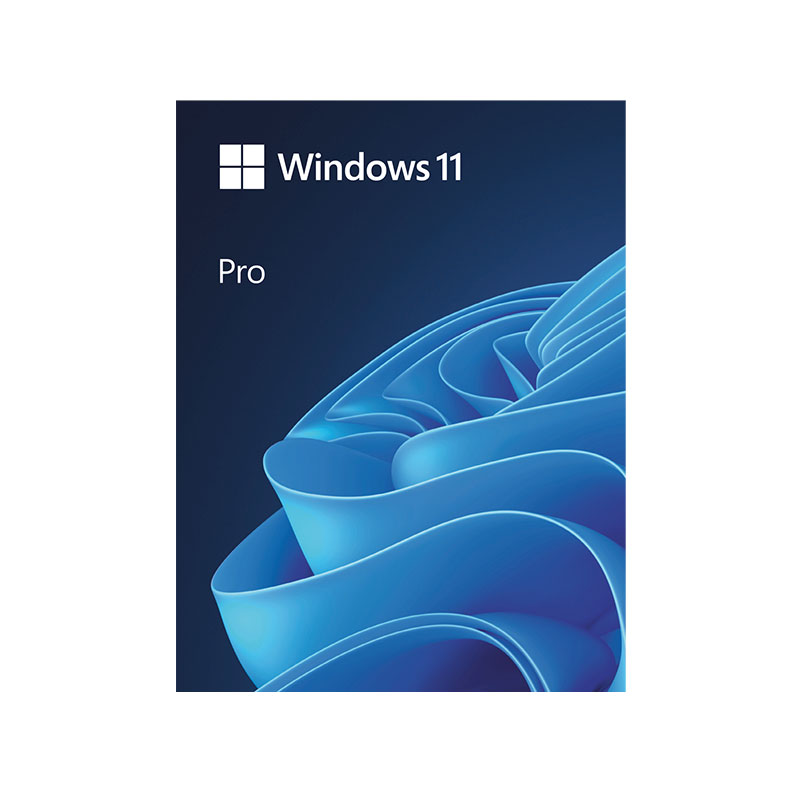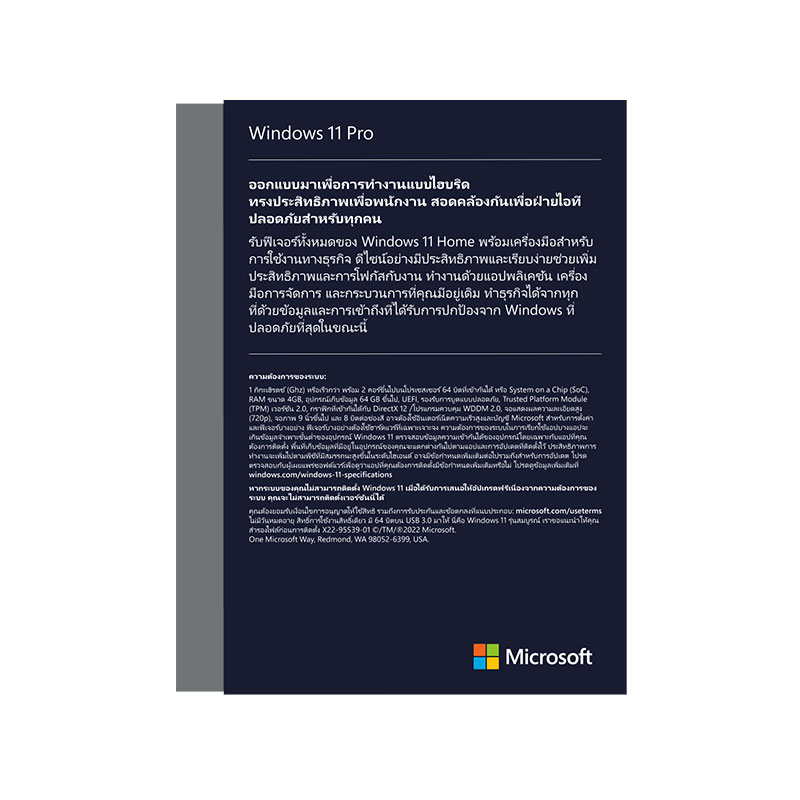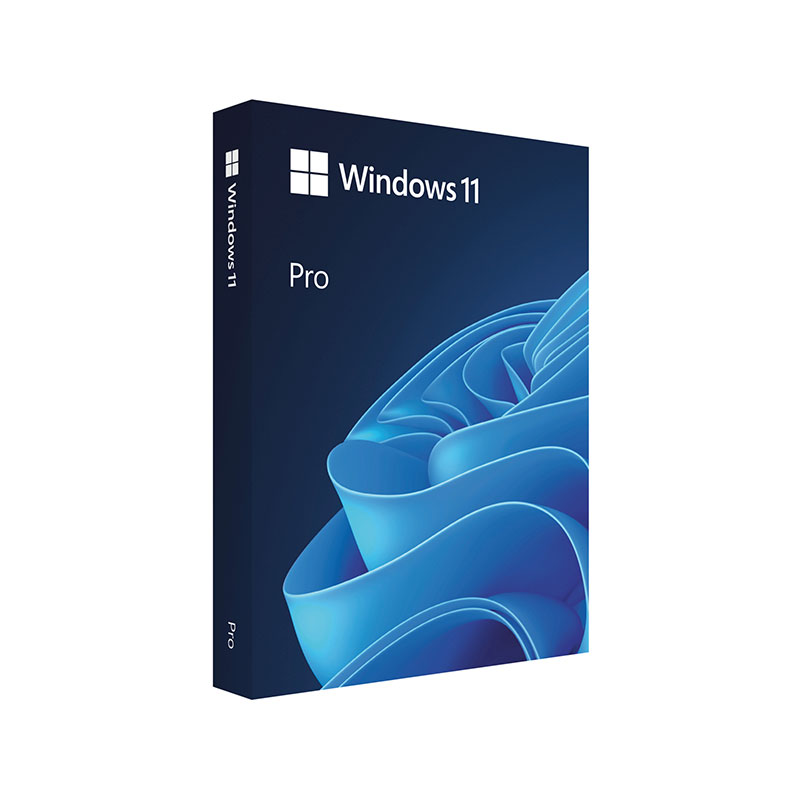Microsoft Windows 11 Pro 64Bit Operating System (FPP)
Original price was: ฿9,950.00.฿7,090.00Current price is: ฿7,090.00.
Out of stock
Microsoft Windows 11 Pro 64Bit Operating System (FPP)
HAV-00163
| Tech Specs | |
| System requirements | |
| These are the minimum system requirements for installing Windows 11 on a PC. | |
| If your device does not meet these requirements, you may not be able to install Windows 11 on your device and might want to consider purchasing a new PC. | |
| If you are unsure whether your PC meets these requirements, you can check with your PC Original Equipment Manufacturer (OEM) or, | |
| if your device is already running Windows 10, you can use the PC Health Check app to assess compatibility. | |
| Note that this app does not check for graphics card or display, | |
| as most compatible devices will meet those requirements listed below. | |
| Your device must be running Windows 10, version 2004 or later, to upgrade. Free updates are available through Windows Update in Settings>Update and Security. | |
| Required processor | 1 gigahertz (GHz) or faster with 2 or more cores on a compatible 64-bit processor or System on a Chip (SoC) |
| Required memory | 4 gigabyte (GB). |
| Required hard disk space | 64 GB or larger storage device |
| Note: See below under “More information on storage space to keep Windows 11 up-to-date” for more details. | |
| Required System firmware | UEFI, Secure Boot capable |
| Required TPM | Trusted Platform Module (TPM) version 2.0. |
| Required video card | Compatible with DirectX 12 or later with WDDM 2.0 driver. |
| Required Display | High definition (720p) display that is greater than 9” diagonally, 8 bits per color channel. |
| Required connectivity | Internet access (fees may apply) |
| Internet connection & Microsoft account | Windows 11 Home edition requires internet connectivity and a Microsoft account. Switching a device out of Windows 11 Home in S mode also requires internet connectivity. For all Windows 11 editions, internet access is required to perform updates and to download and take advantage of some features. A Microsoft account is required for some features. |
Microsoft Windows 11 Pro 64Bit Operating System (FPP)
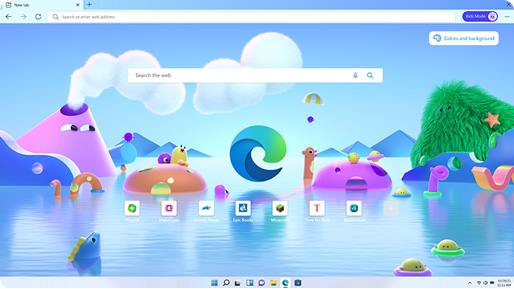
Microsoft Edge
The fast, fun, and secure browser.
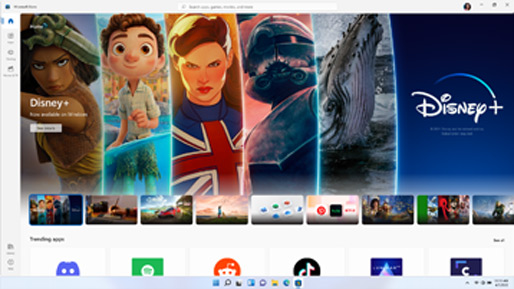
Microsoft Store
Featuring new functionality and more apps.+
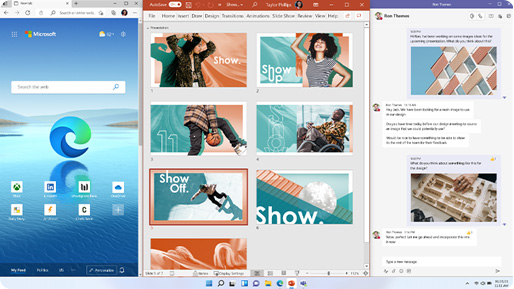
Snap Layouts
Arrange your open windows into perfect grids.1

Desktops
Switch desktops for better organization.1

Microsoft Teams
Reach anyone right from your desktop.1
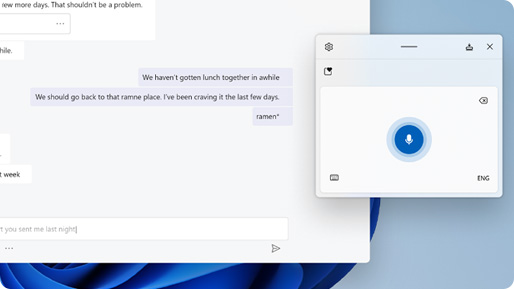
Touch, Pen, Voice experience
Express yourself in the way you do best.1
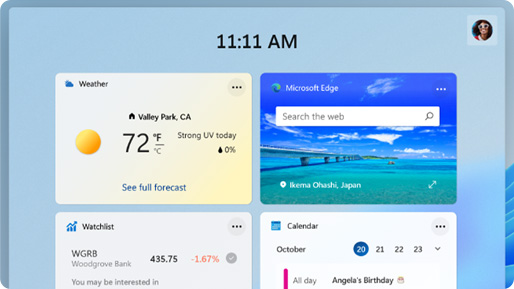
Widgets
Find the things that matter to you—fast.

Gaming
Experience epic and immersive graphics.
| Feature | Windows 11 Home | Windows 11 Pro |
|---|---|---|
|
|
❌ | ✔ |
|
|
✔ | ✔ |
|
|
✔ | ✔ |
|
|
✔ | ✔ |
|
|
✔ | ✔ |
|
|
✔ | ✔ |
|
|
✔ | ✔ |
|
|
✔ | ✔ |
|
|
|
✔ |
|
|
✔ | ✔ |
| Feature | Windows 11 Home | Windows 11 Pro |
|---|---|---|
|
|
|
✔ |
|
|
|
✔ |
|
|
|
✔ |
|
|
|
✔ |
|
|
|
✔ |
|
|
|
✔ |
|
|
|
✔ |
|
|
|
✔ |
|
|
|
✔ |
|
|
|
✔ |
สินค้าคุณภาพ 100%
ช๊อปได้อย่างมั่นใจที่ D-Kan Shop การันตีคุณภาพสินค้าทั้งหมด
ที่นำมาจัดจำหน่าย ได้ผ่านการรับรองเรื่องคุณภาพ
ความปลอดภัย และมาตราฐาน มอก.
ส่งฟรีทั่วไทย
สะดวก ปลอดภัย และจัดส่งสินค้าฟรี ทั่วประเทศ