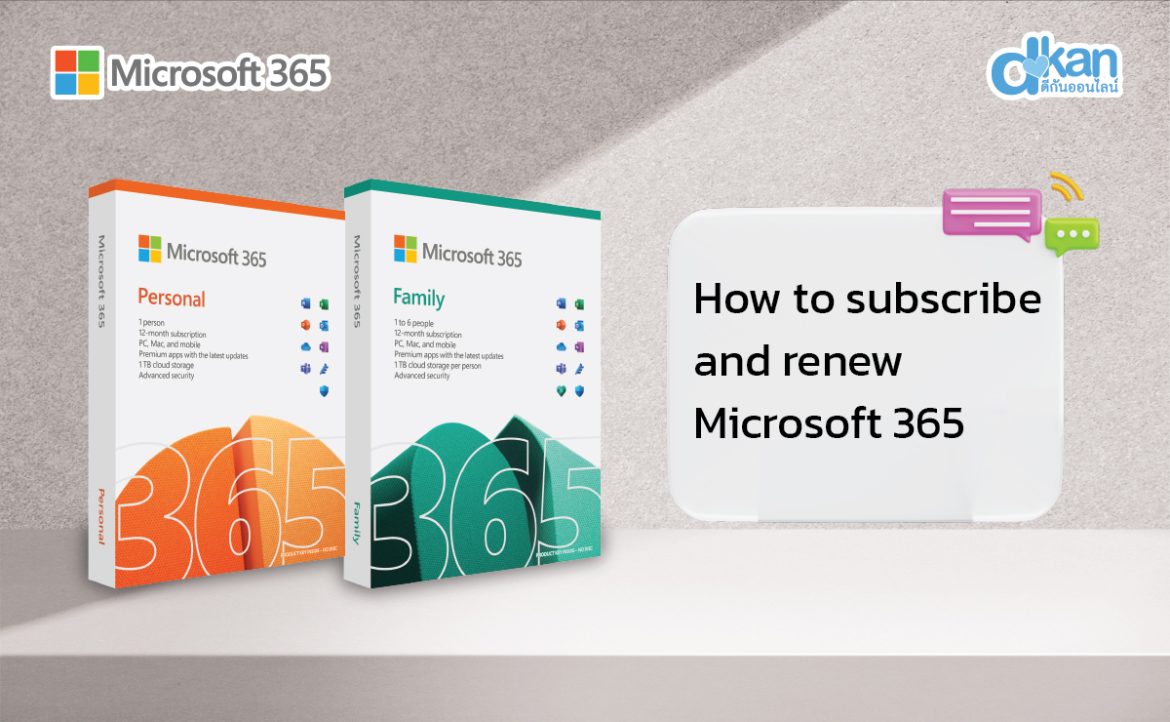
How to subscribe and renew Microsoft 365
You can renew your Microsoft 365 subscription either online or by using a product key that you may purchase from a retail store. To register, you’ll need a Microsoft Account using an email address such as hotmail.com or outlook.com.
If you don’t have one, you can sign up at https://signup.live.com. If you already have a Microsoft Account, follow the steps below:
- Renew online at Microsoft365.com/renew: This is the easiest way to renew your Microsoft 365 Family, Microsoft 365 Personal, or Microsoft 365 Basic subscription.
- Renew using a product key: You can purchase a product key from a retail store and use it to renew your subscription.
Renewing online at microsoft365.com/renew is the simplest way to extend your Microsoft 365 subscription.
1. Microsoft 365 Renew Guide (Online)
1.1 Go to Microsoft365.com/renew and sign in with your Microsoft 365 account that you want to renew.
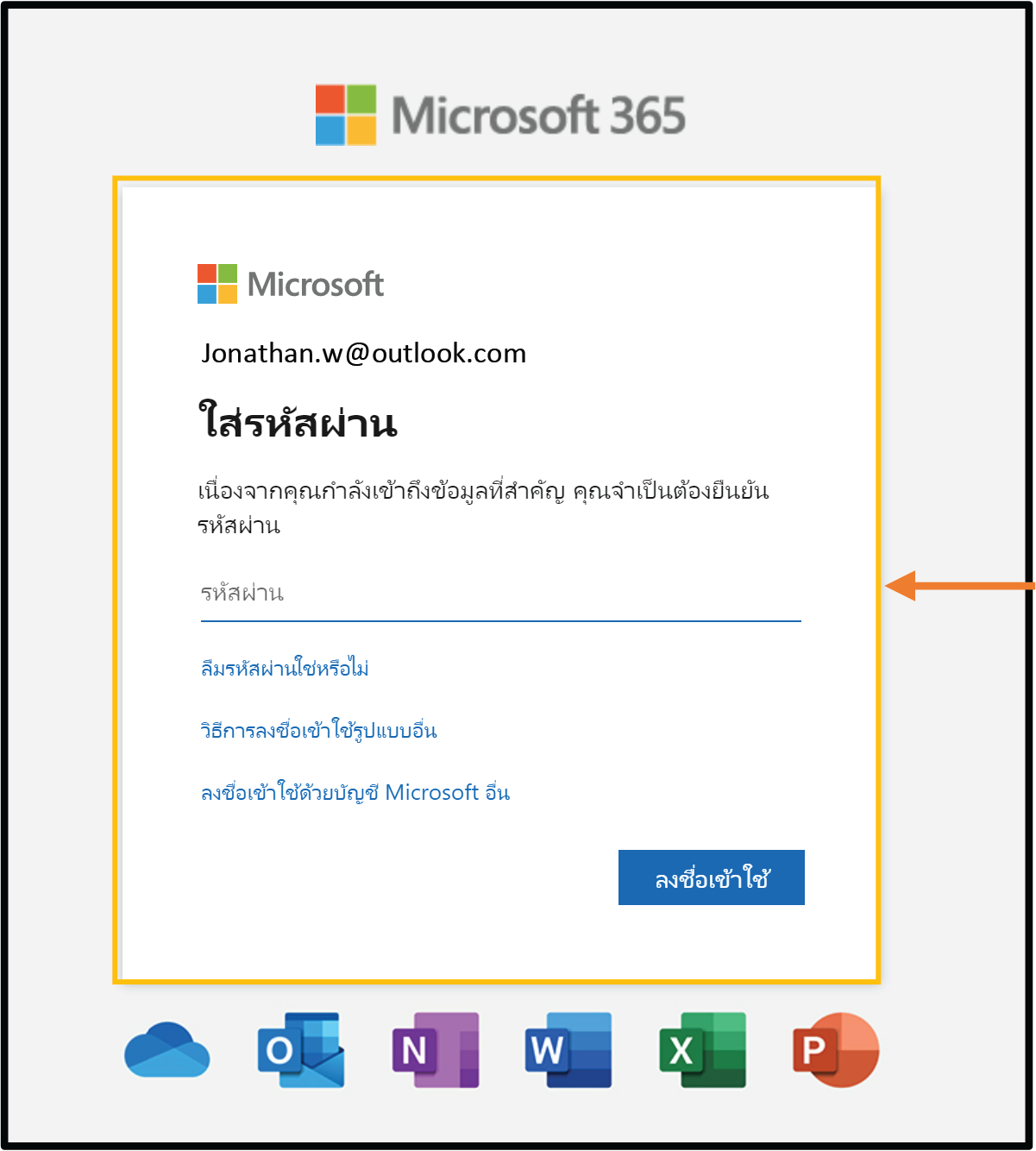
2.1 After that, follow the steps one by one, which are:
2.1.1 Choose your payment method.
2.1.2 Confirm your subscription.
2.1.3 Start using the service.
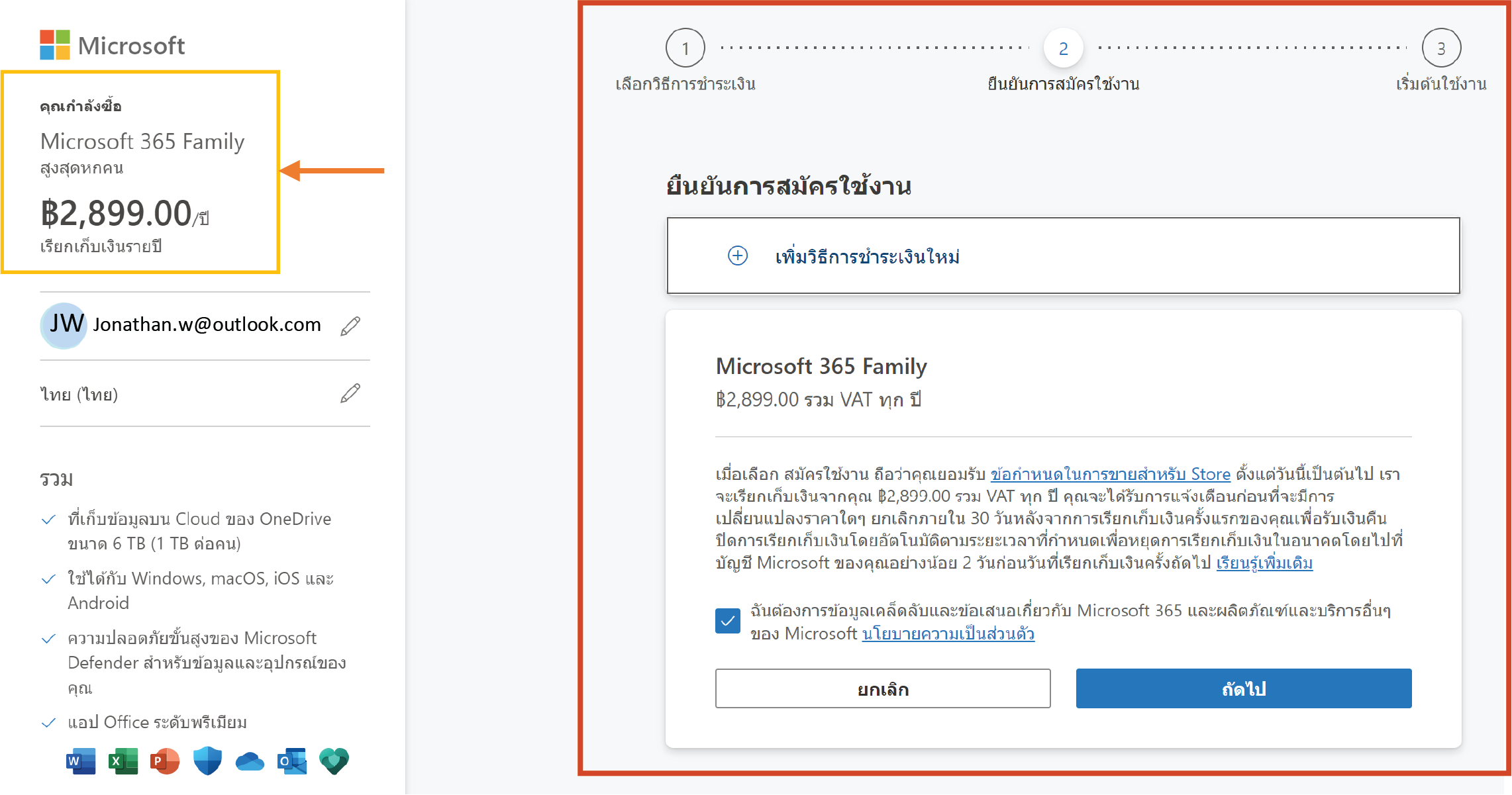
**On the renewal page, it will indicate which type of Microsoft subscription we are currently using along with the renewal price.**
2. Renewal using a Product Key
If you have purchased a boxed version of Microsoft 365 from a retail store, locate the product key inside the box.
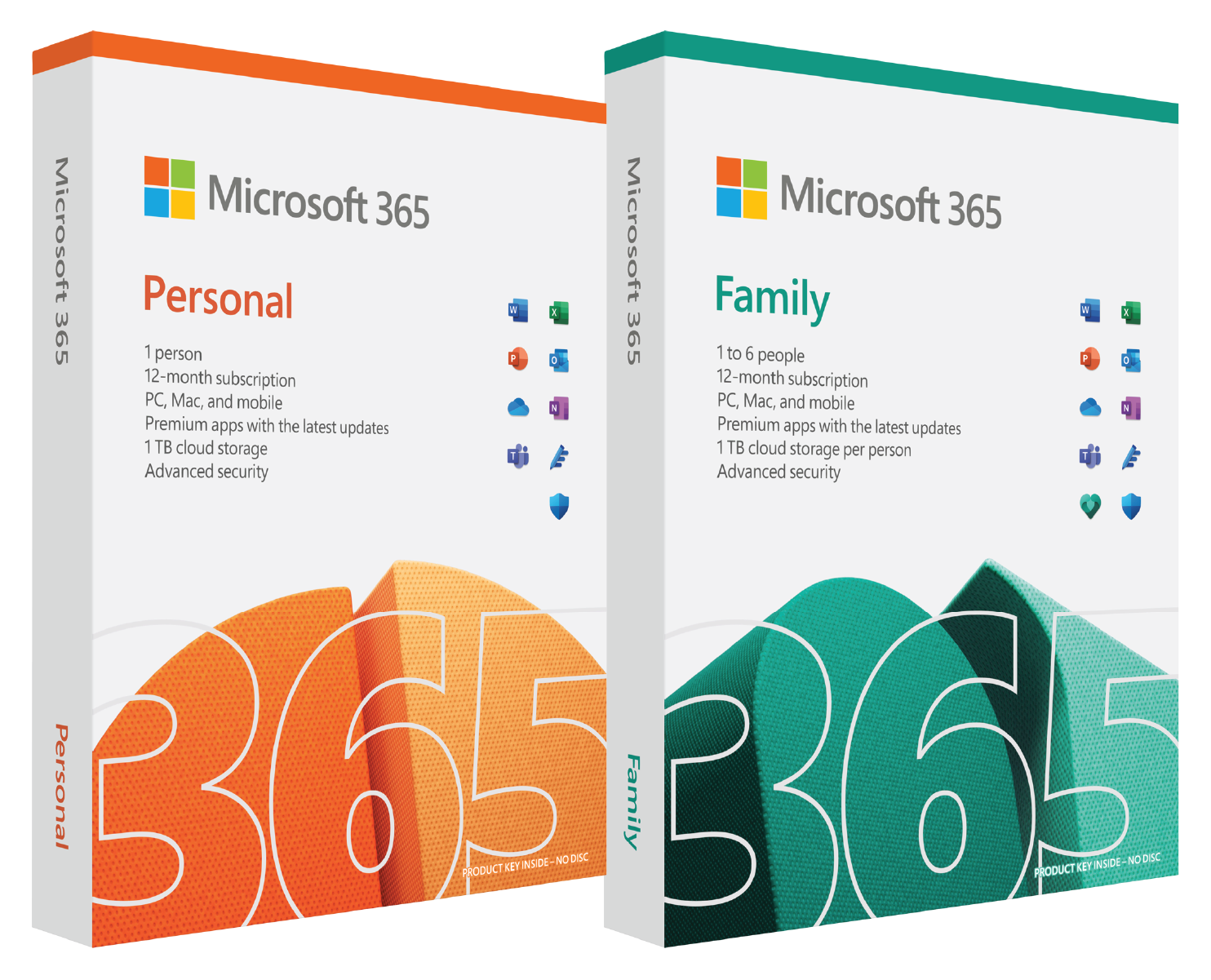
2.1 Go to Office.com/setup and sign in using your Microsoft account associated with your Microsoft 365 subscription.
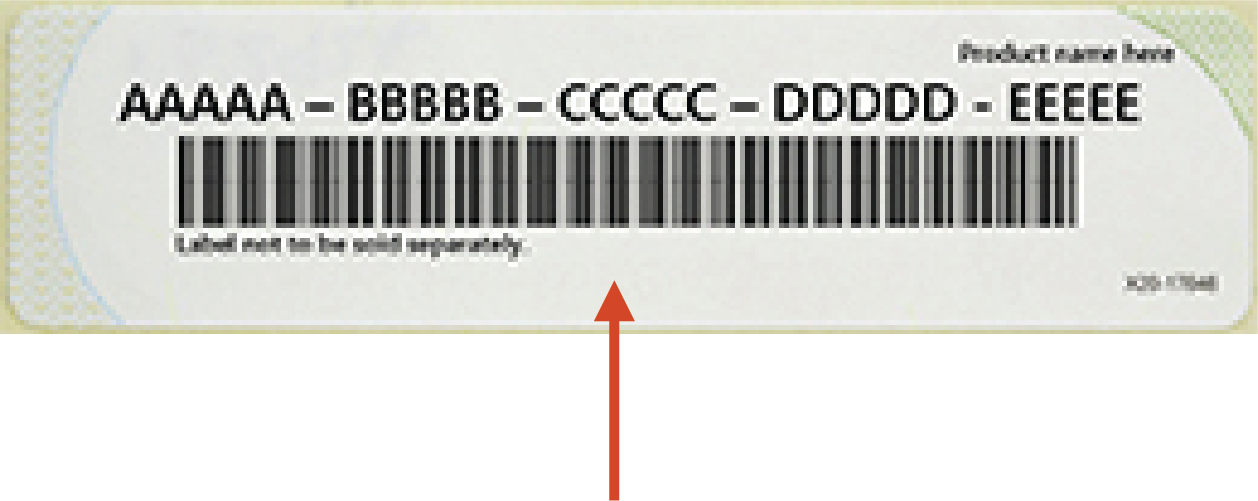
2.2 After retrieving the product key from the box, enter the 25-character product key in step 2.
2.3 Follow the steps to complete the renewal process.
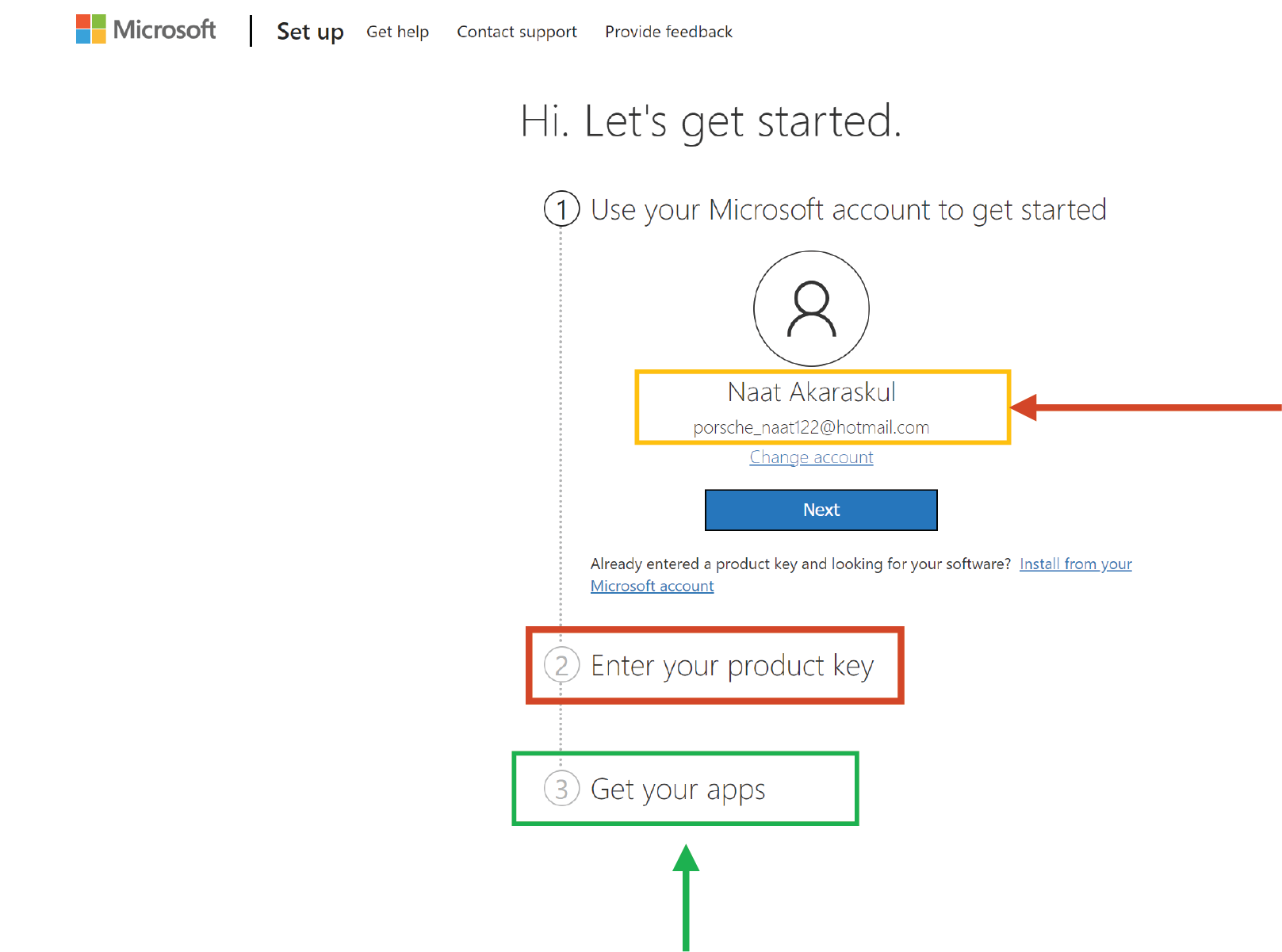
**Your subscription will be renewed, and the new expiration date will be displayed.**
You can choose the Microsoft 365 plan that suits you best at D-Kan Online, along with the best special price. Get Microsoft 365 to achieve your goals.
Tel. 0-2105-4886 / 082-790-1045-47
LINE ID: @d-kan ro http://bit.ly/3i8pvkx
#Dkan #Dkanonline#Microsoft365 #Personal #Family #Software #M365Microsoft365Apply #Microsoft365Renew






